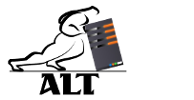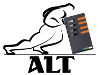Mac - boot from a USB or CD
![]() If you want to boot from a USB (or CD) on a Mac, you can do so by putting in the bootable USB in and boot holding the "Option key" pressed (Alt key if you use a PC keyboard). Once the system starts, you will be presented with the the following set of options (or similar):
If you want to boot from a USB (or CD) on a Mac, you can do so by putting in the bootable USB in and boot holding the "Option key" pressed (Alt key if you use a PC keyboard). Once the system starts, you will be presented with the the following set of options (or similar):
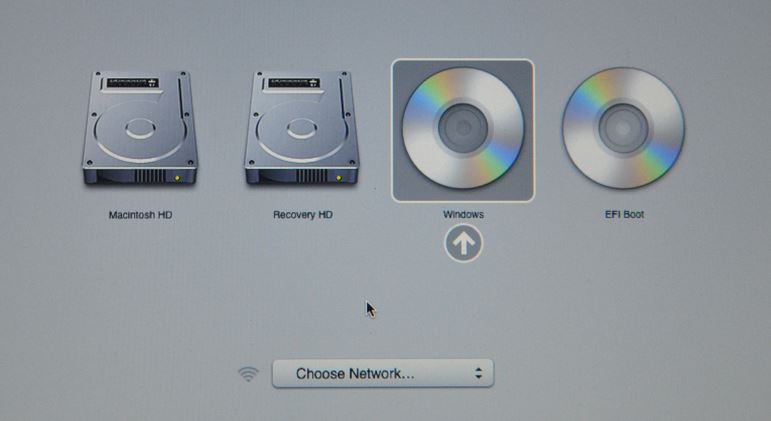
Depending on what you are trying to boot into (Linux or Windows), the option will most likely be "Windows".
Once selected the boot, follow the on-screen instructions.
ALT consultants specialize in Mac and Apple products. Feel free to contact us for any of your IT support needs.