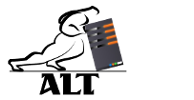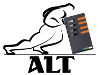Search Engine Optimization Guide
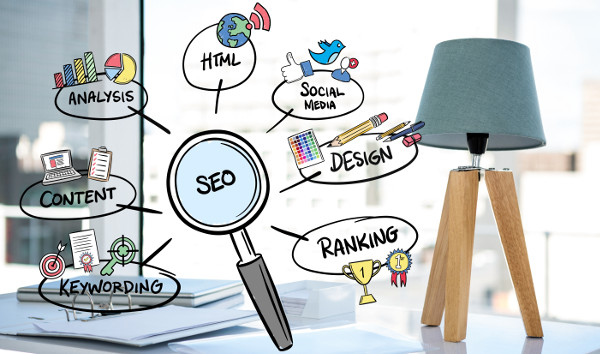
We always get approached with the same question from many clients: I'd like to do some Search Engine Optimization (SEO), where should I start? It is hard to answer this question in a couple words. (It's like asking, I'd like to be a car mechanic, where should I start?) So we've put this page together to provide some guidance for beginners. This is by no means exhaustive, but it is a starting point for many DYI people.
Contents
- Check Meta Descriptions and Title Tags
- Redirecting from old pages
- Create a Site Map
- Search Engine Friendly URLs
- Mobile Friendly
- Properly label images
- Follow Website Guidelines
- Useful SEO Tools
This is a constantly updated page, since things are always changing. We mostly talks about Google search engine (since it is the dominant one), but the rules apply to all other major search engines.
Check Meta Descriptions and Title Tags
Make sure your meta descriptions and data tags are reflective of what the particular page is about. Yes, they are old and yes, somewhat irrelevant. Google still uses them to generate search engine results pages. It is easy with Wordpress or Joomla to let those go and then they get filled up with automated, repetitive content, which can harm your site more than help.
Redirecting from old pages
When the website has been upgraded and you need to update your links. For that use Apache redirects (either in the config or in .htaccess). It is important to use R=301 directive, to let Google know that your website move is permanent:
Permanent Move Example (match any URL starting with article and redirect to another domain):
RewriteRule ^article/?$ http://www.anotherdomain.com/article/ [R=301,L]
Create a Site Map
No, we are not talking about a page where you have a list of all your links. We are talking about a Google compatible site map, which can be used by the crawler to pick up on your important pages. If you are using a CMS, like Joomla or Wordpress, there are plenty of plugins that will generate it for you. Once done, submit it to Google and wait for it to be crawled. Do not subit several times -- Google will penalize for that!
Search Engine Friendly URLs
Ensure that your URLs are search engine friendly. It simply means that your URL is not something like this:
http://www.example.com/index.php?view=content&item_id=1546
Rather human readable:
http://www.example.com/my-page-about-apples
Once again, with Wordpress and Joomla this can be easily achieved using plugins.
Mobile Friendly
Ensure that your site is mobile friendly. This includes the pages within the site, not just the main domain URL. To test this, Google provides webmasters with this tool:
https://search.google.com/test/mobile-friendly
Properly label images
Search engines cannot index images (not the way they index text, in any case). So they need help identifying what is on the image and how relevant it is to the content. The img alt attribute is a way to solve that problem. Here's an example from our site:
<img src="/images/industry/medical-dental.png" alt="Medical and Dental IT Support" width="226" height="240" />
This is the part to modify: alt="Medical and Dental IT Support"
You should not have to manually do this in the code. When inserting images in your CMS, there should be a place to enter the alt tag (sometimes called Alternative tag)
Follow Website Guidelines
Basic items:
- Make pages primarily for users, not for search engines.
- Don't deceive your users.
- Avoid tricks intended to improve search engine rankings. A good rule of thumb is whether you'd feel comfortable explaining what you've done to a website that competes with you, or to a Google employee. Another useful test is to ask, "Does this help my users? Would I do this if search engines didn't exist?"
- Think about what makes your website unique, valuable, or engaging. Make your website stand out from others in your field.
More specific and detailed: Google Guidelines
SEO Tools that we have found useful
SEMRush: this is a paid for tool, but they do have some nice preview stats and insights.
Small SEO Tools: very nice and free site with various SEO tools. It has many more other tools, like keyword analyzers, link analyzers, domain authority, tracking tools, etc. Highly recommended.
Need more help?
If you feel that you have completed all the work and would like to get more help with Search Engine Optimization, you can always contact us for help. Our consultants will provide you support starting from basic website tasks to more advanced, such as keyword mapping and website code optimization.