 This is an issue that we, as an IT services company, run into quite frequently. Many servers running in small businesses do not have a hardware raid installed, so we are stuck dealing with speed issues like that. If you are unlucky enough to have a software raid running on your Linux server, you've probably noticed the occasional slowing down of the system. This is because of periodic redundancy checks of MD devices.
This is an issue that we, as an IT services company, run into quite frequently. Many servers running in small businesses do not have a hardware raid installed, so we are stuck dealing with speed issues like that. If you are unlucky enough to have a software raid running on your Linux server, you've probably noticed the occasional slowing down of the system. This is because of periodic redundancy checks of MD devices.
It is a cronjob that runs weekly and scans the MD devices for consistency. This can have a serious effect on the system, especially if you are running IO intensive applications, such as virtual machines. (Microsoft Exchange or SQL, for example).
One way to solve this problem is to lower the dev.raid.speed_limit_max. By default, it is set to this:
 Sometimes we have emails going to a particular address, which cannot be stopped. There are many reasons, but most common is an invalid address, which pollutes the mail queue with invalid entries. The simplest way to solve this is by adding a DISCARD directive for postfix.
Sometimes we have emails going to a particular address, which cannot be stopped. There are many reasons, but most common is an invalid address, which pollutes the mail queue with invalid entries. The simplest way to solve this is by adding a DISCARD directive for postfix. 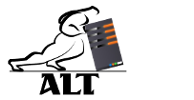
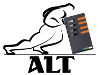
 The widely used ifconfig is missing from Centos 7.X version of Linux with minimal install. To get it back, run the following command:
The widely used ifconfig is missing from Centos 7.X version of Linux with minimal install. To get it back, run the following command: