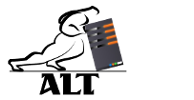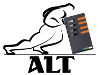Windows 2012 R2 - No Remote Desktop License Servers Available in Workgroup
If you are trying to run an RDS server in a workgroup, you will most likely run into this error:
"Remote Desktop Services will stop working in 120 days if this computer does not contact at least a valid Windows Server 2012 license server. On the RD connection Broker server, use Server Manager to verify or configure licensing settings."and
"Remote Desktop Services will stop working because this computer is past grace period and has not contacted at least a valid Windows Server 2012 license server. Click this message to open RD Session Host Server Configuration to use Licensing Diagnosis"or variations of above.
To solve this, you have to join the domain. If you insist on running as a Workgroup, you have to do the following:
Update the Group Policy (gpedit.msc)
Local Computer Policy -> Computer Configuration -> Administrative Templates -> Windows Components -> Remote Desktop Services -> Remote Desktop Session Host -> Licensing
Use the specified RD license servers = <your server IP>
Set the Remote Desktop licensing mode = Per User or Per Device (per user is most commonly used)
Remove the Grace Period registry entry
If you just open regedit and try to delete it, it won't work. You have to use SysInternals Suite package to remove it at the highest possible permissions.
psexec -s -i regedit.exe
Find this entry and delete the whole folder
HKEY_LOCAL_MACHINE\SYSTEM\CURRENTCONTROLSET\CONTROL\Terminal Server\RCM\GracePeriodReboot and it should work.
Contact us for help. ALT – your Ottawa IT Consulting experts!