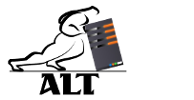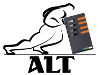Click the notification icon on the bottom right corner of the Taskbar on the Desktop window.
![]() We regularly share some of the scripts that our IT technicians and support staff puts together (or finds online), especially if we think it may be useful to someone. Below is an example of a windows script (batch) that replaces file names with spaces to underscores. (For example: "file name.txt" will be changed to "file_name.txt")
We regularly share some of the scripts that our IT technicians and support staff puts together (or finds online), especially if we think it may be useful to someone. Below is an example of a windows script (batch) that replaces file names with spaces to underscores. (For example: "file name.txt" will be changed to "file_name.txt")
The script recursively goes through the directories and makes adjustments.
 Q: We have switching our Exchange server to another one, but the autodiscover keeps reverting back to the old server. Is there a way to fix this?
Q: We have switching our Exchange server to another one, but the autodiscover keeps reverting back to the old server. Is there a way to fix this?
A: You can manually bypass the Microsoft Exchange settings. (Below was tested on Exchange 2010 and 2013.)
Adjust the following registry settings. Depending on your version of Microsoft Office the number between "Office" and "Outlook" will change. For example, in Outlook 2007 it is 12.0, for Outlook 2010 it is 14.0, for Outlook 2016 it is 16.0:
![]() Q. I would like to copy some data from a shadow copy image, is there any way that I can access it as a drive or directory (mapped or mounted)?
Q. I would like to copy some data from a shadow copy image, is there any way that I can access it as a drive or directory (mapped or mounted)?
A. Yes, this can be achieved in the following steps:
Open command prompt and run:
vssadmin list shadows
This will produce the following output:
If you are trying to run an RDS server in a workgroup, you will most likely run into this error:
"Remote Desktop Services will stop working in 120 days if this computer does not contact at least a valid Windows Server 2012 license server. On the RD connection Broker server, use Server Manager to verify or configure licensing settings."and
"Remote Desktop Services will stop working because this computer is past grace period and has not contacted at least a valid Windows Server 2012 license server. Click this message to open RD Session Host Server Configuration to use Licensing Diagnosis"or variations of above.
- 1
- 2