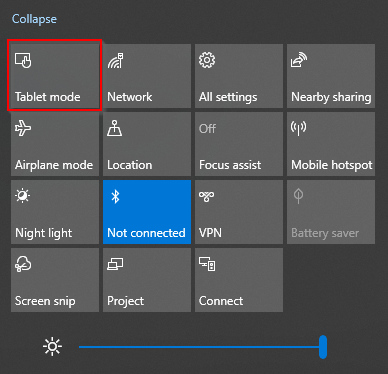How to Disable and\or Enable Microsoft Tablet Mode
Click the notification icon on the bottom right corner of the Taskbar on the Desktop window.
![]()
Then on the notification menu click on “Tablet mode” to disable or enable.
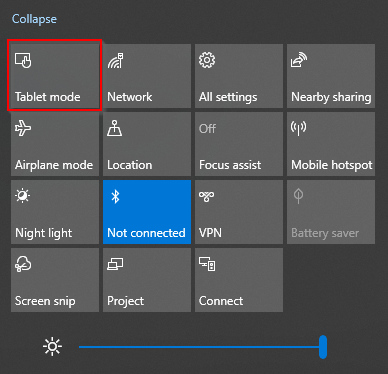
Click the notification icon on the bottom right corner of the Taskbar on the Desktop window.
![]()
Then on the notification menu click on “Tablet mode” to disable or enable.