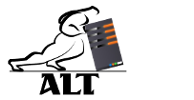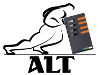Remove mailbox from quarantine (Exchange 2013 and up)
![]() Microsoft has simplified the process of removing a mailbox from quarantine starting with Exchange 2013. (Before it was a more complicated process, involving registry edits).
Microsoft has simplified the process of removing a mailbox from quarantine starting with Exchange 2013. (Before it was a more complicated process, involving registry edits).
Keep in mind that Exchange quarantines mailboxes for a reason. It tries to correct a problem automatically, but if it fails, it will quarantine the mailbox again, so the root cause of the problem needs to be identified.
First, you need to find which mailbox was quarantined. Open Exchange management shell and run the follow codelet:
Get-Mailbox –Server <Server-Name> –ResultSize unlimited | Get-MailboxStatistics | Where-Object { $_.IsQuarantined –eq $True } | Select DisplayName
Will produce something like this:
DisplayName
-----------
Mich Robinson
To remove the mailbox from quarantine, run the following commend:
Disable-MailboxQuarantine "Mich Robinson"
(so Disable-MailboxQuarantine <MailboxName>)
and you are done.
We are an IT Consulting company and can provide support with your Microsoft Exchange problems. If you need help, feel free to contact us at any time.